Disable (Most) Annoying and Useless Emergency Alerts on Android
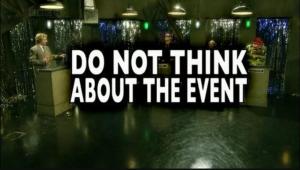
It's a quiet, snowy Sunday morning. Finally slipping off to sleep with the cat curled up on my chest I am treated to the banshee's serenade of an Android emergency alert. Maybe if I ignore it it will go away.... it cries out again. And again. The damn thing will not leave you alone until you physically get up and throw your phone out the window. Or acknowledge receipt of the message. Your call; no judgement.
![[attachment-nsEiot]](/files/2020/01/12/uselessmasswarning_thumb_300.jpg)
EMERGENCY ALERTS EMERGENCY ALERT / ALERTE D'URGENCE
This is a Province of Ontario emergency bulletin which applies to people within ten (10) kilometres of the Pickering Nuclear Generating Station. An incident was reported at the Pickering Nuclear Generating Station. There has been NO abnormal release of radioactivity from the station and emergency staff are responding to the situation. People near the Pickering Nuclear Generating Station DO NOT need to take any protective actions at this time. Remain tuned to local media for further information and instructions.
Let me get this straight, wise overlords. You just woke and put the fear of god into me - in the most obnoxious and irritating way posible - to tell me that:
- DON'T PANIC! - Everything is OK.
- The alert only applies to people within 10 KM of Pickering WHICH IS 100 KM AWAY.
- This message has no useful details; glue your docile plebeian eyes to local media for further trauma.
I quickly found out people as far as Ottawa received the same message. Evidently in this golden age of geolocation the alerts system is lazily province-wide. Maybe that makes sense in Bumscrew Delaware but you can fit a dozen european countries in a province the size of Ontario.
Which reminds me... didn't I disable this crap after the third missing child alert that happened 100 miles away and was resolved within 10 minutes without the child even having the baseline courtesy to lose a leg (or at least a finger)...
![[attachment-ZwxDq5]](/files/2020/01/12/emergencyalertsettings_thumb_300.jpg)
Oh. Silly me. It seems I left "Emergency Alerts" enabled, on the assumption that it would only give me a fun surprise heart attack for serious issues, like those pertaining to "extreme threats to life and property". Do forgive my stupidity for assuming this classification would not also become abused by the same power-drunk, trigger-happy freakout artists (or whatever title is properly attributed to the officials at the wheel).
The exact location of the Emergency Alert settings differs depending on your version of Android. The simplest route is to use the built-in search function:
- Open the Settings app.
- Use the Search bar along the top of the screen to search for Emergency Alert.
- Tap on the first result, which should simply be titled Emergency Alert.
- You should now be presented with the settings page similar to the figure shown above.
- Disable each of the alert types you no longer wish to receive. In the United States "Extreme alerts" might be called "Presidential alerts" or an additional option may be present to distinguish an alert type pursuant to legislation recently enacted there.
- In case there are additional alert types it may be impossible to disable, you may wish to additionally disable vibration, the text-to-speech option abd disable the Alert reminder. On my Android it is sadly not possible to change the alert tone.
I've heard reports that even with Extreme Alerts disabled this particular type of alert bypasses your settings. However it has been conjectured by some users that having the DnD mode enabled does block the sound.
![[attachment-i0JqGj]](/files/2020/01/12/emergencyalert2_thumb_300.jpg)
Yep, not 20 minutes later my screed was rendered impotent by another goddamned alert that gave zero regard to my updated settings.
Sorry folks, at least if you follow these steps you will reduce the number of lower level alerts you receive!
Can't win em all I guess... q.q

Comments
There are no comments for this item.