The Module PNSNProv.dll Failed to Load
When installing the WMI BIOS GUI utility (in my case on a Panasonic Toughbook CF-19) you may encounter the following error when running the installation script (Setup_SetBIOS.vbs), even As Administrator:
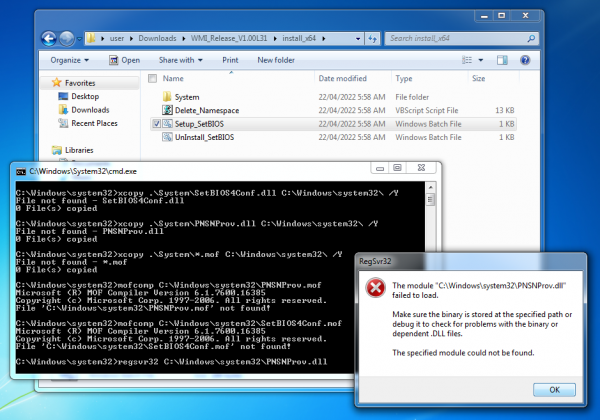
Make sure the binary is installed at the specified path or debug it to check for problems with the binary or dependent .DLL files.
The specified module could not be found.
While you might be inclined to manually copy the .DLL from the System\ subdirectory, the simpler option is to instead follow the installation instructions found in ..\installations-instructions.txt quite literally:
README
======1) extract the files into Temporary folder
2) Install WMI library from "install" folder based on x86 (install) or x64 (install_x64) Architecture First open Command line window using Admin previliges and run Setup_SetBIOS.bat from Command line window, refer attached screenshot "wmi_prov_lib_install_success.png" as reference)
3) run ToughbookWMIGUI.exe and select "Connect to Local PC" for WMI User interface to set BIOS Parameters or export BIOS settings into vbs script by "File -> save as".
4) This tool supports all latest models include FZ-Q2MK1, CF-19MK8, CF-31MK5, CF-54MK1, CF-54MK2, CF-20Mk1, FZ-Q1MK1, FZ-G1Mk3, FZ-G1MK4 and CF-33Mk1, for more information please a look 'WMI Provider GUI Readme.pdf'.
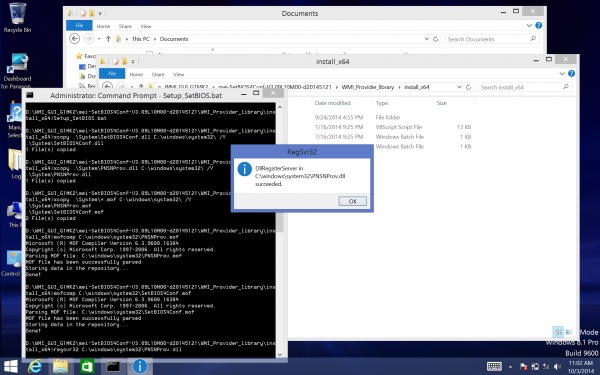

Comments
There are no comments for this item.