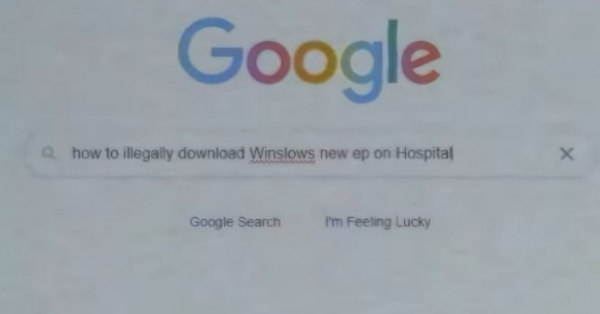A Big Ugly List of Yet Untried Dev and Debug Tools
The following is a list of tabs that remained after a rabbit chase into microcontroller and android development and debugging tools was pruned down to those items I actually want to try. I don't have time to pursue this rabbit any further today but since hours of due diligence went into populating then maximizing the value of it I bequeath this tangent unto thee and my future self for further digestion in hope of the potential fruits borne thereof.
Logcat to UDP - Apps on Google Play
https://play.google.com/store/apps/details?id=sk.madzik.android.logcatudp
syslog udp - Android Apps on Google Play
https://play.google.com/store/search?q=syslog%20udp&c=apps
UDP/TCP Widget - Apps on Google Play
https://play.google.com/store/apps/details?id=com.KJM.UDP_Widget
UDP Monitor - Apps on Google Play
https://play.google.com/store/apps/details?id=com.sandersoft.udpmonitor
UDP TCP Server - Apps on Google Play
https://play.google.com/store/apps/details?id=com.aviramido.udpserver
SSHelper - Apps on Google Play
https://play.google.com/store/apps/details?id=com.arachnoid.sshelper
Pingmon - network ping monitor - Apps on Google Play
https://play.google.com/store/apps/details?id=com.mishuto.pingtest
UDP Terminal - Apps on Google Play
https://play.google.com/store/apps/details?id=com.mightyit.gops.udpterminal
Log Viewer - Apps on Google Play
https://play.google.com/store/apps/details?id=com.apptiva.logviewer
UDP Listener For Tasker - Apps on Google Play
https://play.google.com/store/apps/details?id=com.whitedavidp.udplistenerfortasker
PortDroid - Network Analysis Kit & Port Scanner - Apps on Google Play
https://play.google.com/store/apps/details?id=com.stealthcopter.portdroid
TCP Terminal - Apps on Google Play
https://play.google.com/store/apps/details?id=com.hardcodedjoy.tcpterminal
TCPUART transparent Bridge - Apps on Google Play
https://play.google.com/store/apps/details?id=com.hardcodedjoy.tcpuart
Pinouts - Apps on Google Play
https://play.google.com/store/apps/details?id=com.embu.pinoutsfree
Tetrd — USB Tethering & Reverse Tethering (NoRoot) - Apps on Google Play
https://play.google.com/store/apps/details?id=com.robskie.tether
Sysadmin - Basic Linux Commands Tutorial - Apps on Google Play
https://play.google.com/store/apps/details?id=com.itools.linuxcommands
UserLAnd - Apps on Google Play
https://play.google.com/store/apps/details?id=tech.ula
Linux Command Library - Apps on Google Play
https://play.google.com/store/apps/details?id=com.inspiredandroid.linuxcommandbibliotheca
Qute: Terminal Emulator - Apps on Google Play
https://play.google.com/store/apps/details?id=com.ddm.qute
Smart Command SSH - Apps on Google Play
https://play.google.com/store/apps/details?id=com.krakkato.smartcommandssh
Material Terminal - Apps on Google Play
https://play.google.com/store/apps/details?id=yarolegovich.materialterminal
BusyBox - Apps on Google Play
https://play.google.com/store/apps/details?id=ru.meefik.busybox
Virtual Terminal - Apps on Google Play
https://play.google.com/store/apps/details?id=com.vagoscorp.virtualterminal
Linux Deploy - Apps on Google Play
https://play.google.com/store/apps/details?id=ru.meefik.linuxdeploy
wShell - Apps on Google Play
https://play.google.com/store/apps/details?id=ru.meefik.wshell
Debian noroot - Apps on Google Play
https://play.google.com/store/apps/details?id=com.cuntubuntu
SSH/SFTP/FTP/TELNET Advanced Client - Admin Hands - Apps on Google Play
https://play.google.com/store/apps/details?id=com.arpaplus.adminhands
Terminal Shortcut Pro - Apps on Google Play
https://play.google.com/store/apps/details?id=com.martinloren.stm32utils
RemoteXY: Arduino control - Apps on Google Play
https://play.google.com/store/apps/details?id=com.shevauto.remotexy.free
ESP8266 Loader (Blynk Uploader) - Apps on Google Play
https://play.google.com/store/apps/details?id=com.bluino.esploader
StLinkP - Stm32 firmware updater via St-Link - Apps on Google Play
https://play.google.com/store/apps/details?id=com.yatrim.stlinkp
ZFlasher STM32 - Apps on Google Play
https://play.google.com/store/apps/details?id=ru.zdevs.zflasherstm32
Libraries for developers - Apps on Google Play
https://play.google.com/store/apps/details?id=com.desarrollodroide.repos
SystemPanel 2 - Apps on Google Play
https://play.google.com/store/apps/details?id=nextapp.sp
ESP32 Loader - Blynk Firmware Flasher - Apps on Google Play
https://play.google.com/store/apps/details?id=com.bluino.esp32loader
Developer Assistant - Apps on Google Play
https://play.google.com/store/apps/details?id=com.appsisle.developerassistant
Andronix - Linux on Android - Apps on Google Play
https://play.google.com/store/apps/details?id=studio.com.techriz.andronix
LibChecker - View Apps Info - Apps on Google Play
https://play.google.com/store/apps/details?id=com.absinthe.libchecker
Telnet Server & Network adb - Apps on Google Play
https://play.google.com/store/apps/details?id=com.waxrain.telnetd
Serial WiFi Terminal - Apps on Google Play
https://play.google.com/store/apps/details?id=de.kai_morich.serial_wifi_terminal
Serial USB Terminal - Apps on Google Play
https://play.google.com/store/apps/details?id=de.kai_morich.serial_usb_terminal
VirtualHere USB Server - Apps on Google Play
https://play.google.com/store/apps/details?id=com.virtualhere.androidserver
WiGLE WiFi Wardriving - Apps on Google Play
https://play.google.com/store/apps/details?id=net.wigle.wigleandroid
Serial Bluetooth Terminal - Apps on Google Play
https://play.google.com/store/apps/details?id=de.kai_morich.serial_bluetooth_terminal
Dev Utils - Apps on Google Play
https://play.google.com/store/apps/details?id=com.mikehacks.manish.devutils
dataplicity - Terminal for Pi - Apps on Google Play
https://play.google.com/store/apps/details?id=com.wildfoundry.dataplicity.management
Termius - SSH and SFTP client - Apps on Google Play
https://play.google.com/store/apps/details?id=com.server.auditor.ssh.client
logging - Android how to configure syslog (syslog.conf) - Stack Overflow
https://stackoverflow.com/questions/63658256/android-how-to-configure-syslog-syslog-conf
Log Android events remotely to a syslog server :: 🤠 Major Hayden
https://major.io/2012/11/04/log-android-events-remotely-to-a-syslog-server/
Download | Log Collection Solutions
https://nxlog.co/products/all/download
The Module PNSNProv.dll Failed to Load
When installing the WMI BIOS GUI utility (in my case on a Panasonic Toughbook CF-19) you may encounter the following error when running the installation script (Setup_SetBIOS.vbs), even As Administrator:
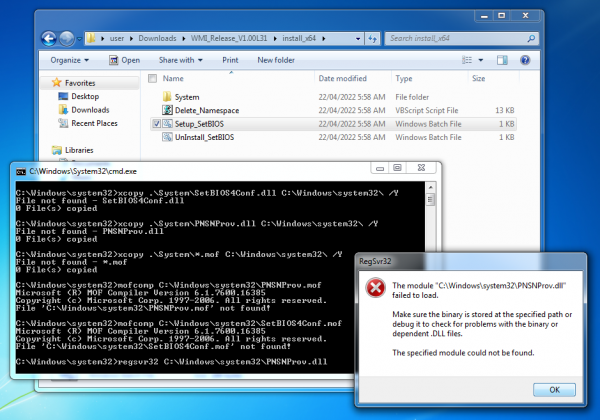
Make sure the binary is installed at the specified path or debug it to check for problems with the binary or dependent .DLL files.
The specified module could not be found.
While you might be inclined to manually copy the .DLL from the System\ subdirectory, the simpler option is to instead follow the installation instructions found in ..\installations-instructions.txt quite literally:
README
======1) extract the files into Temporary folder
2) Install WMI library from "install" folder based on x86 (install) or x64 (install_x64) Architecture First open Command line window using Admin previliges and run Setup_SetBIOS.bat from Command line window, refer attached screenshot "wmi_prov_lib_install_success.png" as reference)
3) run ToughbookWMIGUI.exe and select "Connect to Local PC" for WMI User interface to set BIOS Parameters or export BIOS settings into vbs script by "File -> save as".
4) This tool supports all latest models include FZ-Q2MK1, CF-19MK8, CF-31MK5, CF-54MK1, CF-54MK2, CF-20Mk1, FZ-Q1MK1, FZ-G1Mk3, FZ-G1MK4 and CF-33Mk1, for more information please a look 'WMI Provider GUI Readme.pdf'.
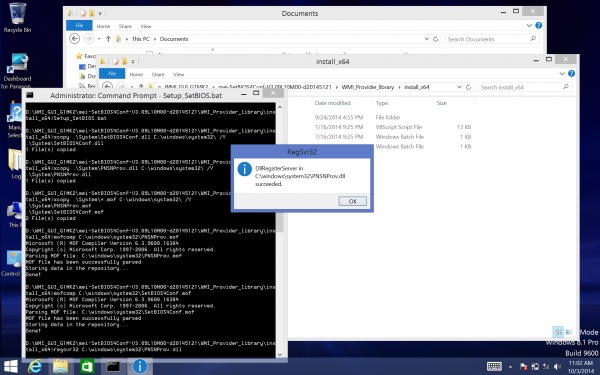
Windows 7 Update Error 80072EFE
Upon attempting to update a fresh Windows 7 SP1 installation I encountered error 80072EFE:
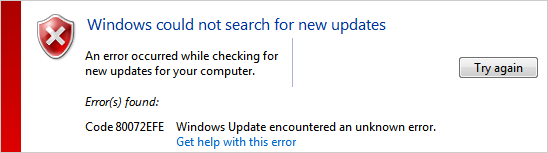
Most information regarding this error code available on the web at present writing indicates some type of connection error. Despite a working connection and ability to browse the web, running the Windows Update Troubleshooter complained that Windows was unable to automatically detect proxy settings for the current network. There being none, and no change in the situation after connecting to a separate network using a different interface, I went looking for updates to the default post-installation set of root certificates and then updates that might enable support, if it was somehow missing from the update service's capabilities, for the new .ms TLD. Stopping the Windows Update Service and deleting its associated cache and temporary files also proved fruitless.
The solution in my case was to manually update the Windows Update Agent per https://docs.microsoft.com/en-us/troubleshoot/windows-client/deployment/update-windows-update-agent.
The (current at time of writing) download link for Windows 7 x64 is http://download.windowsupdate.com/windowsupdate/redist/standalone/7.6.7600.320/windowsupdateagent-7.6-x64.exe.
I subsequently added this to my trusty customized Windows 7 installer USB stick in case it is encountered again and not related to the particular platform and initial driver pack I was working with (fingers crossed).
KoalaSafe KS150N Pertinent Links (Prelude)
Recently while thrifting I came across and purchased a KoalaSafe KS150N "Family Friendly Wireless Router with Parental Technology" for approximately CAD$5. I recognized it as a popular type of miniature, USB-powered portable router of which I already have two from other vendors; apparently this was a popular whitelabel type of unit. Given that, I assumed it would probably be easy to install something like OpenWRT if not some other malleable firmware in the same vein. As further research has uncovered OpenWRT actually forms the basis of the firmware the OEM distributes these units with and is therefore also likely the basis of most or all firmwares issued by subsequent resellers. Given its small size and meagre power requirements a use can almost always be found for a router and access point of this sort, despite correspondingly limited and dated capabilities. I plan to return to this topic at length in the future but am extremely taxes for time at the moment so I'm putting a collection of the relevant links I've found here to make it easier to repurpose and write a more complete article about it later on.
Evidently the device was some sort of content filter/parental control that depended on the reseller's (KoalaSafe) cloud infrastructure to function. Interestingly, they chose to push a clean version of OpenWRT as an Over-The-Air Update (OTA) when they went out of business so at least its users would have a usable device instead of just bricking them all - I think that's a move worthy of respect and further investigation/reporting on when I get back to this topic.
- https://www.reddit.com/r/HomeNetworking/comments/lrwc35/koalasafe_has_shutdown_and_devices_no_longer/
- https://forum.gl-inet.com/t/koalasafe-ks-150n-which-gl-inet-device/17983/5
- https://dl.gl-inet.com/?model=ar150
- https://docs.gl-inet.com/en/3/troubleshooting/debrick/
- https://openwrt.org/toh/hwdata/gl.inet/gl.inet_gl-ar150
- https://ofmodemsandmen.com - This is an interesting repackaging of OpenWRT with focus on providing additional 3/4/5G modem support and webconfig features to the base distribution, though with an evidently long update interval. May be worth a deeper dive itself.
How to Illegally Download Winslow's new EP on Hospital